UID855505
威望2
金钱348
交易诚信度0
主题3
帖子22
注册时间2011-8-13
最后登录2022-2-15
初级会员
 
交易诚信度0
注册时间2011-8-13
|

马上注册 家电论坛,众多有奖活动等你来参与!
您需要 登录 才可以下载或查看,没有账号?注册
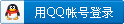
x
Below you'll find the settings we found best for viewing the Panasonic TC-P55VT30 in a dim room via the HDMI input at 1080p/24 resolution. Your settings may vary depending on source, room conditions, and personal preference. Check out the Picture settings and calibration FAQ for more information.
http://news.cnet.com/8301-17938_105-9996461-1.html
Picture mode: THX
Contrast: +86
Brightness: +54
Color: +54
Tint: -1
Sharpness: 0
Color temp: Warm 2
Color mgmt: Off
Photo enhancement: [grayed out]
C.A.T.S.: Off
Video NR: Off
Pro settings: [grayed out]
--Aspect adjustments:
Screen format: FULL
HD Size: Size 2
[others grayed out]
--PC adjustments: Grayed out
--HDMI settings: [no change from default]
--Advanced picture:
3D Y/C filter: Off [grayed out]
Color matrix: HD [grayed out]
Block NR: Off
Mosquito NR: Off
Motion smoother: Off [grayed out]
Black level: Light
3:2 pulldown: On
24p Direct in: 60Hz
As we mentioned in the review text, we also attempted a calibration via Custom mode. Despite the excellent calibration report the results were worse to our eye than the THX settings above, but we're including them below in case readers would like to see the difference.
Calibration report using these settings: http://scr.bi/lFVrDn
--Picture menu
Picture mode: Custom
Contrast: +84
Brightness: +59
Color: +50
Tint: 0
Sharpness: 0
Color temp: Warm 2
Color mgmt: Off [grayed out]
Photo enhancement: [grayed out]
C.A.T.S.: Off
Video NR: Off
-- Pro settings submenu
Color space: Normal
W/B high R: -4
W/B high G: -3
W/B high B: 0
W/B low R: +2
W/B low G: -1
W/B low B: -1
W/B detail adjustment menu:
[listed as Red, Green and Blue gain, respectively]
100 IRE: -5, 0, +2
90 IRE: -7, -4, -2
80 IRE: -9, -8, -5
70 IRE: -7, -4, -5
60 IRE: +2, -1, +2
50 IRE: +1, 0, 0
40 IRE: -12, -14, -14
30 IRE: -6, -8, -4
20 IRE: +2, -1, -1
10 IRE: -15, -5, -6
Red hue: 0
Green hue: +3
Blue hue: 0
Red Saturation: -4
Green Saturation: +2
Blue Saturation: 0
Color detail adjustment menu:
Yellow hue: -7
Cyan hue: -4
Magenta hue: +6
Yellow saturation: 0
Cyan saturation: +14
Magenta saturation: -24
Red luminance: -27
Green luminance: -20
Blue luminance: -34
Yellow luminance: +5
Cyan luminance: 0
Magenta luminance: +37
Black extension: 0
Gamma adjustment: 2.4
Panel brightness: Mid
Contour emphasis: Off
AGC: 0
Gamma detail adjustment menu:
100 IRE Gain: 0
90 IRE Gain: -13
80 IRE Gain: -22
70 IRE Gain: -17
60 IRE Gain: -19
50 IRE Gain: -16
40 IRE Gain: -4
30 IRE Gain: +19
20 IRE Gain: +11
10 IRE Gain: -6
-- Aspect adjustments submenu
Screen format: Full
HD size: Size 2
H size: [grayed out]
Zoom adjustments: [grayed out]
-- HDMI settings: [no change from default]
--Advanced picture submenu
3D Y/C filter: Off [grayed out]
Color matrix: HD [grayed out]
Block NR: Off
Mosquito NR: Off
Motion smoother: Off
Black level: Light
3:2 pulldown: On
24p Direct in: 60Hz
有中文版的没~?谁给翻一下,谢谢~!有的参数也有问题,比如bright亮度,默认是在中间位置0亮度,要调到+54什么概念啊~~??
|
|
 京公网安备 11010602010207号
( 京ICP证041102号,京ICP备09075138号-9 )
京公网安备 11010602010207号
( 京ICP证041102号,京ICP备09075138号-9 )